EZICHEQ how-to videos show you exactly how to build checklists, track assets, and take control of your dashboard—everything you need to get started or level up your workflow.
Item Types in EZICHEQ help you streamline asset management by applying checklists, custom fields, assignees, and categories to multiple items at once.

Standardise your inspections and ensure audit ready compliance records every time. Build custom checklists using multiple choice, if-then logic...

EZICHEQ gives you a live, centralised register of all your company-owned items—tools, equipment, assets, even job sites. Adding items is quick...

EZICHEQ makes item management simple and efficient by giving you real-time data on item status, locations, and compliance...

The EZICHEQ Dashboard is a powerful tool for managing compliance, servicing, and maintenance across all your company items.

Managing all your item types can be a difficult task and so we have created custom saved views. Saved views are user-specific, so your setup is unique...

This step-by-step guide will show you how to replace an EZICHEQ label while keeping all previous data and history intact.

Make sure your team is trained, qualified, and ready to handle high-risk equipment safely. With EZICHEQ, you can easily add and manage user certifications.
.JPG)
This video takes an in-depth look at how to manage users and their qualifications in EZICHEQ. From inviting users and setting permissions, to tracking certifications and more.

In this in-depth extended tutorial, we walk you through how to create checklists and user certification checklists for items and competencies.
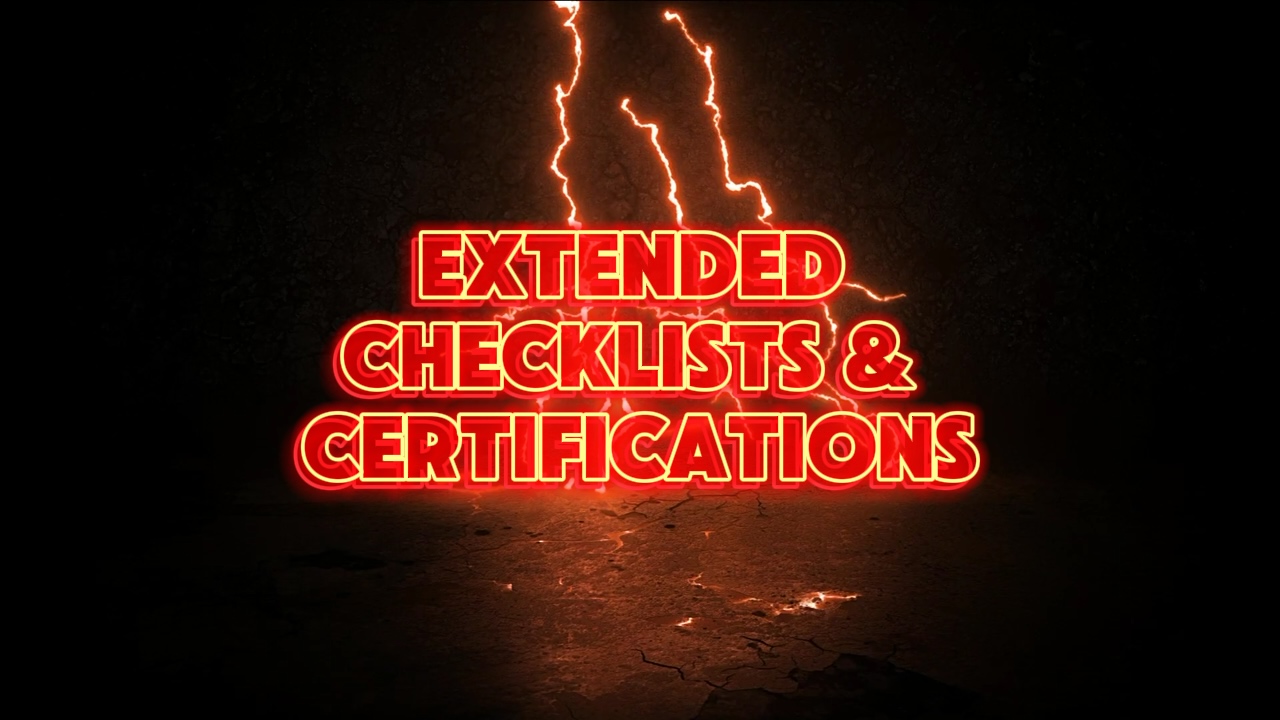
Learn how to create and manage Automated Reports to save you hours on admin, paperwork, and manual reporting.

Learn how to add EZICHEQ to your mobile home screen so it looks and feels like a native app.
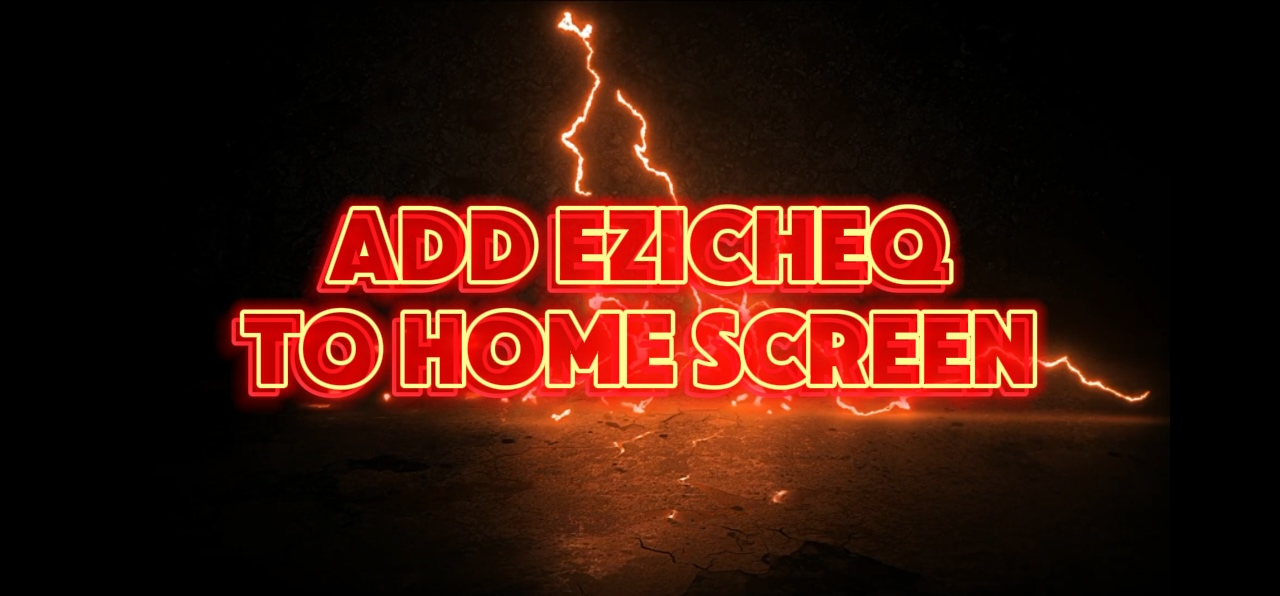



From the latest news to expert tips and tricks, our blogs covers a wide range of topics designed to inform, inspire, and empower you and your business.