Staying on top of equipment management, scaffolding safety, digital inspections, and compliance is tough enough without clunky systems slowing you down. That’s why at EZICHEQ we’re always improving our platform — giving you smarter tools to streamline operations, reduce admin time, and improve oversight.
Our latest updates are designed to help your team stay focused on what matters most: keeping people safe and projects moving forward.
This new feature allows companies to measure their safety performance against industry averages. It means you don’t just know if your team is compliant, you can now see how you stack up against others in your sector.
The first rollout of Benchmarking focuses on scaffolding specifically, weekly scaffolding structure checks with the release targeting New Zealand and expanding to Australia in the coming months.
For scaffolding businesses in New Zealand, this is a gamechanger. You can now clearly see how consistently your checks are completed compared to the wider industry, giving you real-world insight into whether your safety practices are above, below, or in line with the standard.
And this is just the beginning. Benchmarking will soon expand to cover checks for harnesses, lanyards, vehicles, machinery, PPE, and more across a wide range of high-risk industries.
For managers, this feature provides a whole new level of oversight. Instead of working in isolation, you can now:
- Identify strengths and highlight where your team is excelling
- Spot weaknesses compared to industry benchmarks
- Prioritise improvements where they’ll have the biggest impact
- Boost accountability with measurable results, not just internal reports
With Benchmarking, EZICHEQ gives you more than compliance data, it gives you the confidence to know whether you’re leading the way in safety, or where you have opportunities to improve.

Generate reports based on divisions to only include items in an allocated division. This makes compliance reporting more targeted and efficient, especially for larger businesses managing multiple worksites or teams.
We’ve added a column into the items list so you can quickly see when the next check is due. This also now appears on the check report of the latest inspection — making it easier to plan maintenance and never miss a compliance deadline.
When an item is decommissioned, you can now see exactly who decommissioned it and when. This improves accountability and ensures a clear record for audits and compliance checks.
Instantly access the last check report directly from the item page. Simply go to Next Check Due > click View Check Details to view the report and export it as a PDF. Faster access, less admin and full coverage.
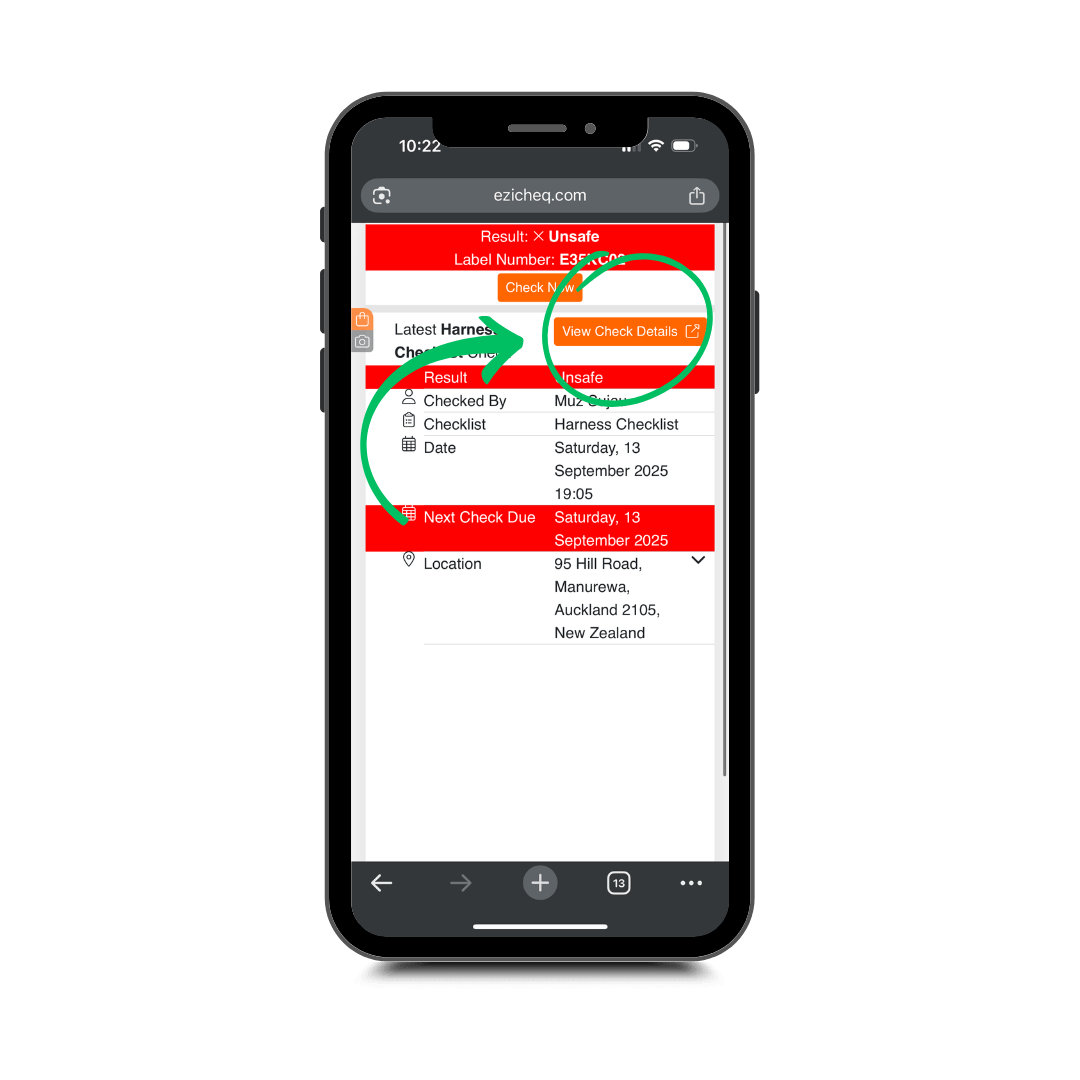
Bulk add multiple certifications that share the same photo and expiry date for users. This saves time and reduces errors when updating staff qualifications or equipment certifications.
On the items list page, you can now save your personal view. Customise your columns, map locations, and preferred setup, then click save — ensuring your presets load automatically every time you log into EZICHEQ.
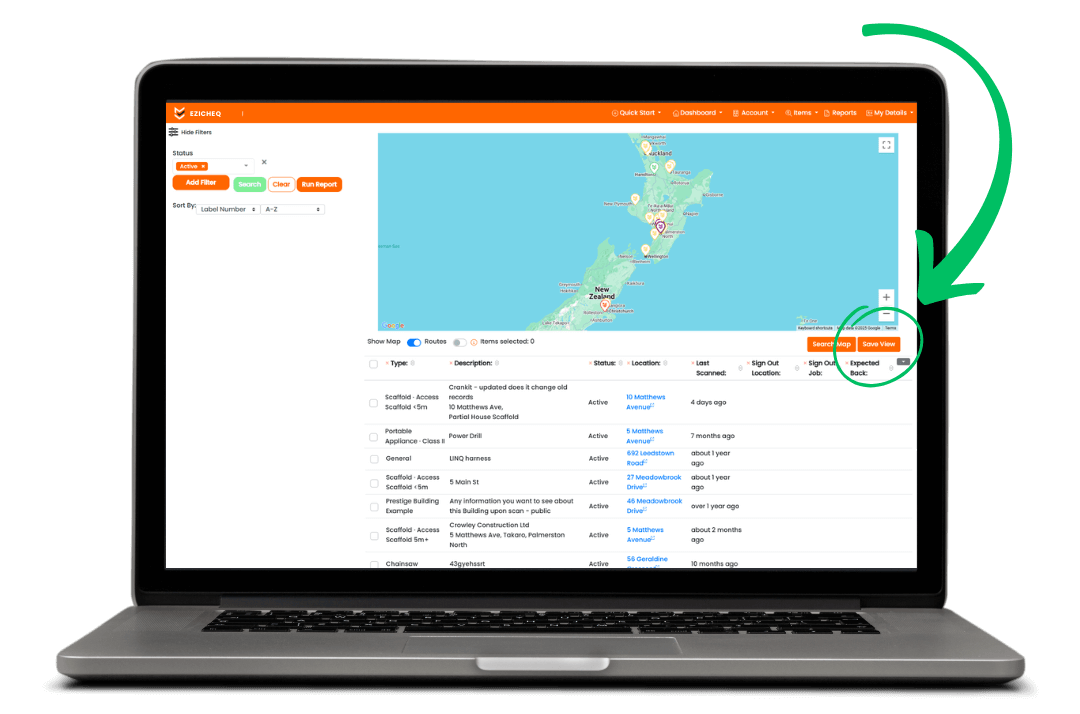
You can now export large quantities of past check details on an item for reporting. This is a powerful way to prove compliance and maintain a full record of servicing and maintenance history.
Easily edit the record history in the sign in/out tab of items. This improves data accuracy and helps correct records without creating duplicate entries.
EZICHEQ now supports GPS tagging for high-value assets. Track where your equipment is, ping locations, and maintain visibility across worksites. Visit the EZICHEQ Store to find GPS units and upgrade your asset management.
When setting up a new item with a label, you can now enter a physical item address as its default location. This adds another layer of tracking accuracy and helps teams identify where assets are stored or used.
Each of these improvements is designed with one goal in mind: making safety managemnt, compliance, inspections, and asset management easier and more reliable. By adding features like division-based reporting, saved views, GPS tracking, and certification bulk uploads, EZICHEQ continues to reduce admin headaches and give businesses complete oversight of their operations.
👉 Want to see how EZICHEQ can transform your operations? Book a Demo Today
From the latest news to expert tips and tricks, our blogs cover a wide range of topics designed to inform, inspire, and empower you and your business.